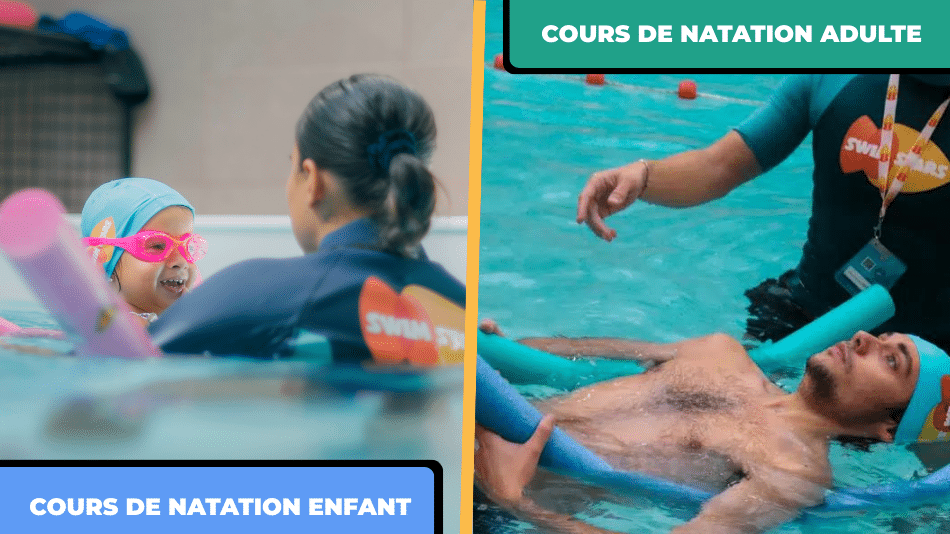Download the Swim Stars application
To find out everything about the swimming lessons schedule, locate the pools closest to your home, buy and book your lessons in a few clicks… Nothing could be easier: download the Swim Stars mobile application.
Download the Swim Stars mobile application then choose, book, dive
We bet you won’t be able to do without it!
To reserve (option n°1) : ‘Planning’ tab
- In the PLANNING tab of the Swim Stars mobile application, filter by location (you can check multiple pools) and by dates (you can select multiple dates)
- Choose your time slot according to your
child’s swimming course
(baby swimmer, SELF-SCREEN from 3 years old, Learning from 5 years old, Perf’ child) or your
adult swimming class
(Aquaphobic, Beginner, Adult Perf) - Click on “Reserve”.
- Find the list of your reservations in the RESERVATION tab and you will receive a confirmation email
To reserve (option n°2) Click on the ‘Menu’ tab
- In the MENU button (Swim Stars logo), select your favorite course program(s) by clicking on it
- Access all the program’s slot choices, sorted by pool
- Choose the day and time of your choice by scrolling from left to right and click on “Register”.
- Find the list of your reservations in the RESERVATION tab and you will receive a confirmation email
To reserve (option n°3) tab ‘Reservations’.
- In the MENU button (Swim Stars logo), select your favorite course program(s) by clicking on ❤️
- Find your favorite programs in the RESERVATIONS tab
- Access all the program’s slot choices, sorted by pool
- Choose the day and time of your choice by scrolling from left to right and click on “Register”.
- Find the list of your reservations in the RESERVATION tab and you will receive a confirmation email
Is the course full? Get on the waiting list!
You will be notified by email when a seat becomes available and will be asked to validate your place in the course.
For cancel: onglet ‘Reservations
At Swim Stars, you can book and cancel your lessons (free of charge up to 4 hours in advance) in a few clicks from your account.
- Find your past and future sessions in the RESERVATIONS tab of the Swim Stars mobile application
- Click on “Unregister” under the course you wish to cancel
- Your course credit is automatically
Something unexpected? Cancel your swim lesson via your mobile app, even if you’re within the 4-hour time limit.
The cancellation will be taken into account, will prove that you did not go to the class and can free the place for another student!
How to change or cancel a reservation
To buy: ‘Purchase’ tab
In addition to managing your reservations, the Swim Stars mobile application also allows you to purchase your lessons, memberships or insurance!
- Choose the product to buy in the BUY tab
- Go to the shopping cart, click on “Pay” and enter your payment information
Tips: find your invoices in the PURCHASE tab!
Download the Swim Stars mobile application tomanage your reservations
No room in your pool? Don’t worry! Swim Stars is a network*. You can also look at the schedule of other pools around you, it could be an opportunity to discover a new place and a nice coach!
New slots are also regularly added according to demand. Feel free to check the schedule regularly.
*exchange pools as you wish within the same city/area
All our tips for managing your reservations
https://blog.swimstars.fr/activites-extra-scolaire-enfant/